1)
keystoneclient: with token
==================
import keystoneclient
from keystoneclient.v3 import client
keystone = client.Client(token="tokentoken", endpoint="http://127.0.0.1:35357/v3")
keystone.projects.list()
keystone.roles.list(name="admin")
2)
keystoneclient: with username and password
=============================
import keystoneclient
from keystoneclient.v3 import client
keystone = client.Client(username="saju", password="saju", endpoint="http://127.0.0.1:35357/v3")
keystone.projects.list()
keystone.roles.list(name="admin")
3)
CLI: with token
===============
#keystone --os-token tokentoken --os-endpoint http://controller:35357/v2.0 --debug user-list
* We should provide --os-token and --os-endpoint.
4)
CLI: with username, password and tenant name
==================================
* We should provide --os-username, --os-password, --os-tenant-name and --os-auth-url.
5)
CLI: with token from username, password and tenant
===================================
##Get Token
#keystone --os-username admin --os-password admin --os-tenant-name admin --os-auth-url http://controller:35357/v2.0 --debug token-get
##Make "user-list" request with new token
#keystone --os-token your_token --os-endpoint http://controller:35357/v2.0 --debug user-list
keystoneclient: with token
==================
import keystoneclient
from keystoneclient.v3 import client
keystone = client.Client(token="tokentoken", endpoint="http://127.0.0.1:35357/v3")
keystone.projects.list()
keystone.roles.list(name="admin")
2)
keystoneclient: with username and password
=============================
import keystoneclient
from keystoneclient.v3 import client
keystone = client.Client(username="saju", password="saju", endpoint="http://127.0.0.1:35357/v3")
keystone.projects.list()
keystone.roles.list(name="admin")
3)
CLI: with token
===============
#keystone --os-token tokentoken --os-endpoint http://controller:35357/v2.0 --debug user-list
* We should provide --os-token and --os-endpoint.
4)
CLI: with username, password and tenant name
==================================
* We should provide --os-username, --os-password, --os-tenant-name and --os-auth-url.
5)
CLI: with token from username, password and tenant
===================================
##Get Token
#keystone --os-username admin --os-password admin --os-tenant-name admin --os-auth-url http://controller:35357/v2.0 --debug token-get
##Make "user-list" request with new token
#keystone --os-token your_token --os-endpoint http://controller:35357/v2.0 --debug user-list













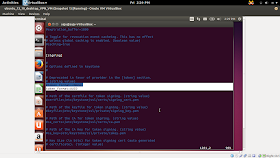

No comments:
Post a Comment