* .muttrc is the file where you will usually place your commands to configure Mutt.
a)
#sudo apt-get install mutt
b)
Create .muttrc file
#vim ~/.muttrc
----------------------------
set from = "sajuptpm@gmail.com"
set realname = "Saju"
set imap_user = "sajuptpm@gmail.com"
set imap_pass = "xxxxxx"
##REMOTE GMAIL FOLDERS
set folder = "imaps://imap.gmail.com:993"
set spoolfile = "+INBOX"
set postponed ="+[Google Mail]/Drafts"
set trash = "+[Google Mail]/Trash"
##SMTP Settings to sent email
set smtp_url = "smtp://sajuptpm@smtp.gmail.com:587/"
set smtp_pass = "xxxxxx"
##LOCAL FOLDERS FOR CACHED HEADERS AND CERTIFICATES
set header_cache =~/.mutt/cache/headers
set message_cachedir =~/.mutt/cache/bodies
set certificate_file =~/.mutt/certificates
##SECURING
set move = no #Stop asking to "move read messages to mbox"!
set imap_keepalive = 900
##Sort by newest conversation first.
set sort = reverse-threads
set sort_aux = last-date-received
##Set editor to create new email
set editor='vim'
c)
Consolify your Gmail with MUTT
http://www.bartbania.com/index.php/consolify-your-gmail-with-mutt/
https://gist.github.com/kaleb/1289741
http://jlime.com/wiki/documentation/user/general/howtos/gmail_mutt
http://dgiakoumakis.wordpress.com/2010/04/02/how-to-configure-mutt-with-you-google-apps-account-using-imap/
http://dev.mutt.org/trac/wiki/MuttGuide/UseIMAP
d)
Mailing lists
http://www.mutt.org/doc/manual/manual.html#toc3.9
e)
Handling Mailing Lists
http://www.mutt.org/doc/manual/manual.html#toc4.8
f)
.muttrc
http://www.davep.org/mutt/muttrc/
http://phdru.name/Software/dotfiles/muttrc.html
g)
https://wiki.archlinux.org/index.php/mutt
https://wiki.debian.org/Mutt
h)
http://lugatgt.org/content/mutt/downloads/presentation.pdf
a)
#sudo apt-get install mutt
b)
Create .muttrc file
#vim ~/.muttrc
----------------------------
set from = "sajuptpm@gmail.com"
set realname = "Saju"
set imap_user = "sajuptpm@gmail.com"
set imap_pass = "xxxxxx"
##REMOTE GMAIL FOLDERS
set folder = "imaps://imap.gmail.com:993"
set spoolfile = "+INBOX"
set postponed ="+[Google Mail]/Drafts"
set trash = "+[Google Mail]/Trash"
##SMTP Settings to sent email
set smtp_url = "smtp://sajuptpm@smtp.gmail.com:587/"
set smtp_pass = "xxxxxx"
##LOCAL FOLDERS FOR CACHED HEADERS AND CERTIFICATES
set header_cache =~/.mutt/cache/headers
set message_cachedir =~/.mutt/cache/bodies
set certificate_file =~/.mutt/certificates
##SECURING
set move = no #Stop asking to "move read messages to mbox"!
set imap_keepalive = 900
##Sort by newest conversation first.
set sort = reverse-threads
set sort_aux = last-date-received
##Set editor to create new email
set editor='vim'
c)
Consolify your Gmail with MUTT
http://www.bartbania.com/index.php/consolify-your-gmail-with-mutt/
https://gist.github.com/kaleb/1289741
http://jlime.com/wiki/documentation/user/general/howtos/gmail_mutt
http://dgiakoumakis.wordpress.com/2010/04/02/how-to-configure-mutt-with-you-google-apps-account-using-imap/
http://dev.mutt.org/trac/wiki/MuttGuide/UseIMAP
d)
Mailing lists
http://www.mutt.org/doc/manual/manual.html#toc3.9
e)
Handling Mailing Lists
http://www.mutt.org/doc/manual/manual.html#toc4.8
f)
.muttrc
http://www.davep.org/mutt/muttrc/
http://phdru.name/Software/dotfiles/muttrc.html
g)
https://wiki.archlinux.org/index.php/mutt
https://wiki.debian.org/Mutt
h)
http://lugatgt.org/content/mutt/downloads/presentation.pdf


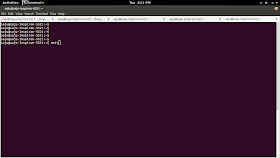

Thank you for this simple effective tutorial. I really wanted to use Mutt and tried several different tutorials. This is the only one that got it up and running. Worked the first time, Go Mutt. Go Vim.
ReplyDeleteN00b
Thanks for this great tutorial. It saved me lot of trouble.
ReplyDeleteHello when I am sending an mail I am getting the follwoing error :
ReplyDeleteInvalid SMTP URL: smtp://myname@smtp.gmail.com:587/
you forgot to edit that line on .muttrtc, you need to change "myname" to your email
Delete>LANG=en_EN.UTF-8 mutt
ReplyDeleteError in /home//.muttrc, line 10: trash: unknown variable
source: errors in /home//.muttrc
Press any key to continue...
version of mutt is
LANG=en_EN.UTF-8 mutt -v
Mutt 1.5.21 (2010-09-15)
Copyright (C) 1996-2009 Michael R. Elkins and others.
Mutt comes with ABSOLUTELY NO WARRANTY; for details type `mutt -vv'.
Mutt is free software, and you are welcome to redistribute it
under certain conditions; type `mutt -vv' for details.
System: Linux 3.16.7-24-desktop (x86_64)
ncurses: ncurses 5.9.20140831 (compiled with 5.9)
libidn: 1.31 (compiled with 1.28)
hcache backend: GDBM version 1.11. 25/12/2013
Compile options:
-DOMAIN
-DEBUG
-HOMESPOOL -USE_SETGID +USE_DOTLOCK -DL_STANDALONE +USE_FCNTL -USE_FLOCK
+USE_POP +USE_IMAP +USE_SMTP
+USE_SSL_OPENSSL -USE_SSL_GNUTLS +USE_SASL +USE_GSS +HAVE_GETADDRINFO
-HAVE_REGCOMP +USE_GNU_REGEX
+HAVE_COLOR +HAVE_START_COLOR +HAVE_TYPEAHEAD +HAVE_BKGDSET
+HAVE_CURS_SET +HAVE_META +HAVE_RESIZETERM
+CRYPT_BACKEND_CLASSIC_PGP +CRYPT_BACKEND_CLASSIC_SMIME +CRYPT_BACKEND_GPGME
-EXACT_ADDRESS +SUN_ATTACHMENT
+ENABLE_NLS -LOCALES_HACK +COMPRESSED +HAVE_WC_FUNCS +HAVE_LANGINFO_CODESET +HAVE_LANGINFO_YESEXPR
+HAVE_ICONV -ICONV_NONTRANS +HAVE_LIBIDN +HAVE_GETSID +USE_HCACHE
ISPELL="/usr/bin/ispell"
SENDMAIL="/usr/sbin/sendmail"
MAILPATH="/var/mail"
PKGDATADIR="/usr/share/mutt"
SYSCONFDIR="/etc"
EXECSHELL="/bin/sh"
-MIXMASTER
To contact the developers, please mail to .
To report a bug, please visit http://bugs.mutt.org/.
patch-1.5.3.vk.pgp_verbose_mime
patch-1.5.9.aw.listreply.1
patch-1.5.21.sidebar.20120829.txt
patch-1.5.19.rr.compressed.1
patch-1.5.5.1.nt.xtitles.3.ab.1
hello i use this tutorial but i get this error
ReplyDeleteCould not connect to imap.gmail.com (Interrupted system call).
can you help me?
Hi: Great Tutorial.. thanks for sharing. Add please that you have to enable on Google account settiings "enable access to less secure apps" (https://support.google.com/accounts/answer/6010255?hl=en). If you don't do it.. will not work.
ReplyDeleteAlso.. add set smtp_authenticators = 'gssapi:login' on the config... :-)
ReplyDelete