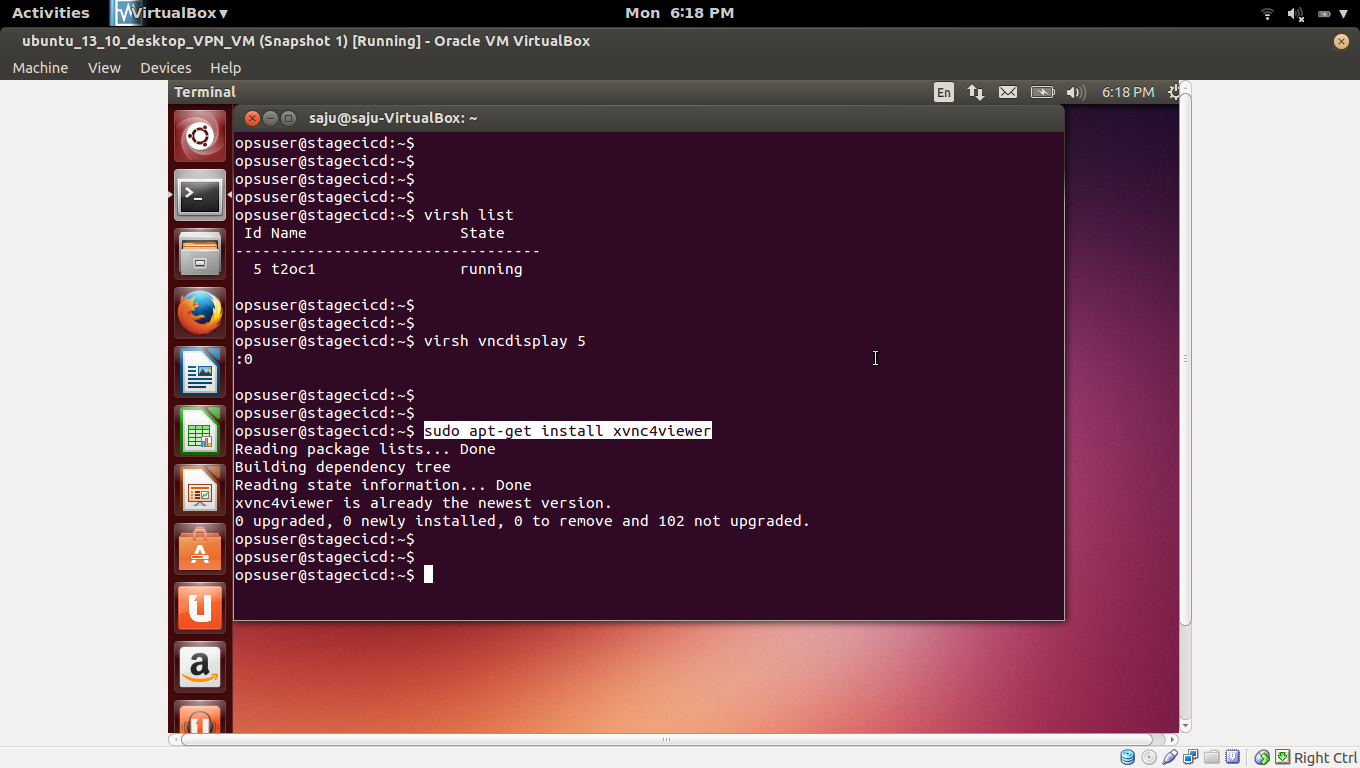Custom Search
Monday, June 30, 2014
How to Install Skype in Ubuntu 14.10 (Utopic Unicorn) Daily Build
1)
(Optional) If you are using 64 bit version of Ubuntu
#sudo dpkg --add-architecture i386
2)
Update
#sudo apt-get update
3)
Install gdebi
#sudo apt-get install gdebi
4)
Download Skype
#wget http://download.skype.com/linux/skype-ubuntu-precise_4.3.0.37-1_i386.deb
5)
Install Skype
#sudo gdebi skype-ubuntu-precise_4.3.0.37-1_i386.deb
(Optional) If you are using 64 bit version of Ubuntu
#sudo dpkg --add-architecture i386
2)
Update
#sudo apt-get update
3)
Install gdebi
#sudo apt-get install gdebi
4)
Download Skype
#wget http://download.skype.com/linux/skype-ubuntu-precise_4.3.0.37-1_i386.deb
5)
Install Skype
#sudo gdebi skype-ubuntu-precise_4.3.0.37-1_i386.deb
How to mount a qcow2 disk image on Ubuntu
http://www.randomhacks.co.uk/how-to-mount-a-qcow2-disk-image-on-ubuntu/
Step 0 - Install qemu-kvm
sudo apt-get install qemu-kvm
Step 1 – Enable NBD on the Host
You will need to enable the nbd (network block device) kernel module on the host.
sudo modprobe nbd max_part=8
Step 2- Connect the QCOW2 as network block device
Use qemu-nbd to connect your qcow2 file as a network block device. Note: You will need to specify the full path of qcow2 file even if you are the directory of the qcow files.
sudo qemu-nbd --connect=/dev/nbd0 /mnt/kvm/wordpress-sites.qcow2
Step 3 – Find The Virtual Machine Partitions
You can find a list of the partitions on the vm using the following command
sudo fdisk /dev/nbd0 -l
Step 4 – Mount the partition from the virtual machine.
For example, I want to mount partition 1 and therefore run:
sudo mount /dev/nbd0p1 /mnt/somepoint/
Step 5 – Browse Your VM
You can then just browse the files in mnt/somepoint/
Step 6 - Afterwards unmount:
sudo umount /mnt/somepoint/
Step 7 - Then disconnect the disk:
sudo qemu-nbd --disconnect /dev/nbd0
Ubuntu Linux How to copy text from vim editor to terminal
1)
Open Vim editor and goto the line you want to copy, then
a)
Press "Ctrl + a" then press "["
b)
Press "Space"
c)
Then Press "Arrow" buttons to select the lines
d)
Then Press "Enter" button to copy the selected lines
e)
Got to terminal and Press "Ctrl + a" then press "]" to paste the copied lines.
Open Vim editor and goto the line you want to copy, then
a)
Press "Ctrl + a" then press "["
b)
Press "Space"
c)
Then Press "Arrow" buttons to select the lines
d)
Then Press "Enter" button to copy the selected lines
e)
Got to terminal and Press "Ctrl + a" then press "]" to paste the copied lines.
Howto Install Configure and Run Latest Puppet in Ubuntu
http://www.ubuntuupdates.org/ppa/puppet_repo
a)
Setup the key with:
https://apt.puppetlabs.com/
$ wget https://apt.puppetlabs.com/puppetlabs-release-trusty.deb
$ sudo dpkg -i puppetlabs-release-trusty.deb
b)
Setup repository with:
#sudo sh -c 'echo "deb http://apt.puppetlabs.com// trusty main" >> /etc/apt/sources.list.d/puppet.list'
c)
#sudo apt-get update
d)
#sudo apt-get install puppet
How to Download Install Test and Review Ubuntu 14.10 Daily Build
How to Download Install Test and Review Ubuntu 14.10 (Utopic Unicorn) Daily Build
http://cdimage.ubuntu.com/daily-live/current/
http://cdimage.ubuntu.com/daily-live/current/utopic-desktop-amd64.iso
Thursday, June 26, 2014
Configure Vagrant with libvirt/kvm then Config management with provisioners like Ansible and Puppet
Read this First
http://liquidat.wordpress.com/2014/03/03/howto-vagrant-libvirt-multi-multi-machine-ansible-and-puppet/
Provisioning
http://docs.vagrantup.com/v2/provisioning/index.html
Provisioning with Ansibel
http://docs.vagrantup.com/v2/provisioning/ansible.html
Provisioning with Puppet
http://docs.vagrantup.com/v2/provisioning/puppet_apply.html
http://docs.vagrantup.com/v2/provisioning/puppet_agent.html
Wednesday, June 25, 2014
How to Download OpenStack Projects Puppet Modules
https://forge.puppetlabs.com
https://forge.puppetlabs.com/tags/openstack
https://github.com/stackforge?query=puppet-
stackforge
https://github.com/stackforge
bodepd
https://github.com/bodepd?tab=repositories
puppetlabs
https://github.com/puppetlabs
Dan Bode, Puppet Labs, Video
https://www.youtube.com/watch?v=8VIe6fPQ4xY
https://forge.puppetlabs.com/tags/openstack
https://github.com/stackforge?query=puppet-
stackforge
https://github.com/stackforge
bodepd
https://github.com/bodepd?tab=repositories
puppetlabs
https://github.com/puppetlabs
Dan Bode, Puppet Labs, Video
https://www.youtube.com/watch?v=8VIe6fPQ4xY
Monday, June 23, 2014
Puppet KVM internal error Process exited while reading console log output: char device redirected to /dev/pts/0 Could not access KVM kernel module: No such file or directory
Error
=======
2014-06-23 11:40:29.020+0000: 1117: error : qemuProcessReadLogOutput:1062 : internal error Process exited while reading console log output: char device redirected to /dev/pts/0 Could not access KVM kernel module: No such file or directory failed to initialize KVM: No such file or directory No accelerator found!
Fix
=====
Subscribe to:
Comments (Atom)